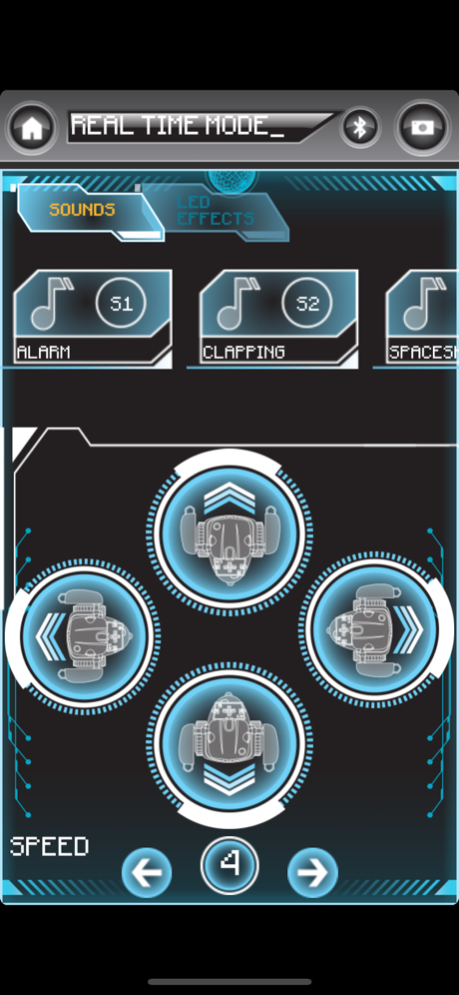Cyber Robot 2.2
Continue to app
Free Version
Publisher Description
Cyber Robot is the first Clementoni Robotics APP for children aged 8 years and upward. This game has been specifically designed so you can control and play with your very own robot.
"The free version of the Science&Play TechnoLogic APP will take you on a stimulating and exciting adventure with Cyber Robot, giving you an opportunity to study and learn how a robot works first-hand. "
"The APP allows you to control and play with Cyber Robot in 4 fun and engaging game modes: Programming, Real Time, Gyro and Self-Learning. "
Thanks to Bluetooth® technology, you can programme your robot, control its movements in real-time and even guide it using your gyroscope and teach it to understand your commands.
To make the experience even more engaging, you can also access the camera function, which will allow you to photograph and video the robot as it carries out your commands.
What are you waiting for? Download the APP and start having fun now!
With fun light and sound effects and adjustable, speed-controlled movements, Cyber Robot will become an inseparable playmate, who you’ll be able to do lots of amazing activities with, as you discover the basic principles of programming!
Jan 27, 2021
Version 2.2
Bug fix.
About Cyber Robot
Cyber Robot is a free app for iOS published in the Action list of apps, part of Games & Entertainment.
The company that develops Cyber Robot is Clementoni S.p.A.. The latest version released by its developer is 2.2.
To install Cyber Robot on your iOS device, just click the green Continue To App button above to start the installation process. The app is listed on our website since 2021-01-27 and was downloaded 34 times. We have already checked if the download link is safe, however for your own protection we recommend that you scan the downloaded app with your antivirus. Your antivirus may detect the Cyber Robot as malware if the download link is broken.
How to install Cyber Robot on your iOS device:
- Click on the Continue To App button on our website. This will redirect you to the App Store.
- Once the Cyber Robot is shown in the iTunes listing of your iOS device, you can start its download and installation. Tap on the GET button to the right of the app to start downloading it.
- If you are not logged-in the iOS appstore app, you'll be prompted for your your Apple ID and/or password.
- After Cyber Robot is downloaded, you'll see an INSTALL button to the right. Tap on it to start the actual installation of the iOS app.
- Once installation is finished you can tap on the OPEN button to start it. Its icon will also be added to your device home screen.